Mounting a GoPro to a ski helmet can be a great way to capture footage of your winter adventures as you fly down the mountain. If you’re a skier, it’s best to mount your camera on your helmet if you want to capture footage from your point of view. Mounting your camera on the helmet prevents it from getting hit by the poles of other skiers or hikers. There are many ways to mount a GoPro camera on a ski helmet.
However, the most basic method is to use strap or adhesive fasteners to attach the mounts to the helmet. Plus it looks super cool if you have one mounted especially if you have a custom painted helmet!
Choosing a Mount for Your GoPro
Many people struggle to decide between a tripod and a mount for their GoPro. While these aren't the only options, they offer the best versatility and stabilization capabilities. Tripods offer stability and versatility by giving you the option to place the camera anywhere. Mounts offer stability and versatility by giving you the option to move the camera anywhere.
Both these options offer stability and versatility, but they differ in function and price. Tripods will definitely be more stable than a mount, but mounts will give you more mobility. Mounts are also cheaper.
Tripods are probably the best option for people who are taking photos or video, but mounts are better for people who are more interested in filming than still shots. The use of a GoPro on a ski helmet is a great way to get a point of view perspective of a day on a slope. The flexible arm is designed to provide a sturdy connection from the base of the ski helmet to the camera, and can be adjusted to any angle. This enables you to capture all the action, from up high, on the slopes, the groomer runs, and even on the chairlift! The GoPro can be attached to any manufacturer's ski helmet, or bought separately, and comes with a helmet strap for a secure mounting. The GoPro is a great way to get a view from a unique perspective!
How to Attach a GoPro to a Ski Helmet
The best way to attach a GoPro to ski helmets is to use a head strap. You can then place the head strap around your ski helmet and fasten the adjustable straps to your chin and forehead. This will keep your GoPro securely in place and not only capture the wild and wonderful moments of skiing, but it will do so without any sort of headache! Head straps are great for use with ski helmets because they easily attach to the helmet and allow you to quickly take off your GoPro at the end of the day. This makes it easy to use your GoPro for skiing and then remove it at the end of the day.
The first thing you'll need to get your camera functioning is a computer. You'll need to get the files off of your camera and get them on your computer. Next, you'll need to sync the camera to your phone. Download the GoPro app and connect the camera to your phone via wifi. You can then start and stop recording and control the camera remotely. You can also preview and transfer your files to your mobile device. When it comes time for editing, you'll need to edit in GoPro software. You can then sync your video with footage from your computer or GoPro camera.
The best ski helmet camera is the one that's best for your needs. When shopping for a ski helmet camera, it's best to look at the third-party reviews available to get an idea of what users think of the product. It's also essential to look for helmet-specific features like the camera's shape, noise cancellation, and ability to capture sound. You should also look at the battery life of these devices before making a purchase.
How to Use a Ski Helmet Camera for an Outdoor Activity
Being able to capture memories is an essential part of living your life to the fullest. When you go on a vacation, you want to make sure you capture as many memories as possible and doing so can be as easy as using a camera.

However, there are many different types of cameras and depending on the type, some may not be appropriate for outdoor activities such as skiing. Luckily, there are a few things to keep in mind that help you determine if a camera is a good fit for a skiing trip. Investigate the video quality of the device.
If you're having a lot of trouble getting your GoPro to attach to your ski helmet, we know that can be a hassle. You may find these tips and tricks helpful:
- Make sure that the helmet and the camera are clean and dry.
- Use a hair dryer to heat your GoPro and make it more pliable for attaching to the helmet.
- Warm the GoPro before mounting it to make it easier.
- Stick the mount with adhesive, 3M pad, or with heat (hair dryer)
Choosing the Right Helmet for your GoPro Mount
Recent trends in high-quality video and photography require capturing high-quality imagery and video from the first-person perspective; more and more YouTube and Instagram users are capturing these perspectives with GoPro cameras. These videos and photos need to be taken with gear that will capture the best quality imagery and be appropriate for all conditions. GoPro mounts can attach to all sorts of helmets. The Groomed GoPro mounts use either 2 or 3 screw holes on the inside to connect to the helmet. They also use a strap with two or three loops to be able to adjust around different helmets.
The strap with the loops should be adjusted so the camera is at the forehead height for optimal filming. Make sure you tighten all the screws and make sure to make sure the strap is tight around the helmet. This will ensure that your camera is secured into place and it will be safe.
How to Protect Your GoPro Camera on a Ski Helmet From Water
One of the most common ways to protect your GoPro camera is to use an underwater case either made for your GoPro or one that is compatible with it. The process is very simple, just put the GoPro in the case, seal the case, and put it in the water. The case keeps the water out of your GoPro and takes all the pressure off of it so that it won’t break. To store the case when not in use keep it in a sealable bag. Proper care for your GoPro camera on your ski helmet will help ensure that it will last longer!
Final Thoughts
We hope you enjoyed our article on how and where to mount GoPro on a ski helmet. Check out how durable snowboard helmets are also. With the information we provided, we know that you will be able to mount your GoPro on your helmet and get all of the great footage you need to share with your family and friends. Check out our blog for more GoPro tips and tricks, and stay tuned for more!
FAQ
1. What GoPro accessories do I need for skiing?
To anyone who doesn't know, skiing is excellent. It is great to get out there with some friends and just enjoy the mountain. But if you are doing it with a GoPro, it can be unique. If you are thinking about finally getting some GoPro footage of your time on the slopes, here are some great accessories that will help you capture all the action.

The primary accessory that will help you on the slopes is the GoPro Chesty Harness. This harness has an elastic band around your chest and onto your back to keep your GoPro secure.
2. What's the best GoPro setting for skiing?
A great setting to use when skiing with the GoPro is the video setting with the Low Light mode turned on. This setting will give you an optimal experience with minimal lag.
The Low Light mode will automatically adjust the exposure settings for snow-covered environments, perfect for skiing.
3. How long do GoPro adhesive mounts take to stick?
The adhesive mounts are susceptible to the heat generated by the sun and should be applied to a cool surface. If you apply the mounts to a hot surface, the adhesive will not adhere well and will not last as long.
4. Will GoPro fall off the helmet?
The answer to your question is no. If you have a GoPro on your helmet, it's secured safely. The camera is stuck to the helmet tightly with a wide-grip adhesive. The adhesive is strong enough to keep the camera in place, even during very intense activities The groomed.
The expansive field of view gives you an extra-large canvas for your creativity by capturing more of the sky and horizon in every shot.
Zoom in, crop your shots, change digital lenses, adjust aspect ratios, and more while keeping the rich textures and sharpness of your footage.
Unbelievable image quality: with a 5.3K video that gives you 91% more resolution than 4K and an incredible 665% more than 1080p, HERO11 captures the action with crisp detail and cinematic image quality.
A water-repelling lens cover even helps eliminate lens flare and other artifacts to make your photos and videos even more stunning.
ABOUT THE AUTHOR
Olivia Poglianich
Content Strategist
Olivia Poglianich is a nomadic brand strategist and copywriter in the ski and snowboard space who has worked with brands such as Visa, Disney and Grey Goose. Her writing has taken her all over the world, from a Serbian music festival to a Malaysian art and culture event. Olivia is a graduate of Cornell University and is often writing or reading about travel, hospitality, the start-up ecosystem or career coaching. Her latest interests are at the intersection of web3 and communal living, both on and offline.