If you are into snowboarding, and if you like to film and edit your movies, you might be wondering if it's possible to use a GoPro while you are out on the mountain. You can, in fact, do it, but you have to be careful.
Mounts
One of the best ways to share your snowboarding experience is to capture footage. However, capturing video can be difficult if you don't have the right accessories. Luckily, there are some great mounts for GoPro, so you can create your own unique Pov and have fun while doing it.
Choosing the right mount is key. You want to be able to capture smooth shots with a solid hold. In order to do so, you need a mount with good adhesion. Also, you need a mount that can be attached to a variety of surfaces. For example, you can use a mount that can be affixed to a helmet, a bike handlebar, or a ski pole.
When deciding on a mount, consider the type of snow you are skiing in. There are mounts for GoPro that are made for specific kinds of snow.
Lenses
Using an action camera while snowboarding is a great way to document the thrills. Thankfully, GoPro offers a variety of accessories to help you take those memorable moments to the next level.
The GoPro Hero10 Black is packed with features and comes with an impressive HyperSmooth 4.0 image stabilizer. It's also got an ultra-wide lens, which can be used for a wide range of shooting applications, from aerial shots to low-angle close-ups.
You can mount your GoPro on ski boots, helmets and boards. To maximize your recording power, make sure to have plenty of extra batteries on hand. This will give you the peace of mind you need while on the slopes. Also make sure to dress nice and look cute while snowboarding.
When using your GoPro, it's important to keep in mind the weather and lighting conditions of your destination. You'll be surprised how much of a difference it can make to the quality of your video.
Video Stabilization
While snowboarding, you can take great photos and videos with a GoPro camera. It is an extremely portable device that can be mounted to helmets, ski boots, and even surfboards. The device is also waterproof, and has excellent image quality.
When it comes to video stabilization, the GoPro has several different models. HyperSmooth, for example, is an advanced technology that enables smooth footage. Using complex algorithms, HyperSmooth processes frames in relation to the content they contain.
With HyperSmooth, you can shoot videos that are non-jittery and professional in nature. This feature is available in four different versions, and it is compatible with GoPro Hero 8, Hero 7, and Hero5 cameras.
During snow sports, the higher the frame rate, the better. At 60fps, you can take slo-mo videos with great quality. In fact, some of the best action cameras are equipped with 4K resolution. But you may experience some editing problems if your footage is too high-res. If you want to avoid this, you can use a lower frame rate.
Capture P.O.V.
One of the best things about having a GoPro is that you can capture a wide range of angles. From the point of view shot to a time lapse sunset, it is possible to take a variety of different shots on your board. Taking a video with a GoPro can add a unique and personalized touch to your snowboarding videos.
In order to get the most out of your GoPro, you need to know how to operate the camera properly. There are many different ways to mount the device, and you will need to make sure you choose a mount that suits your needs.
There are a few different types of GoPro mounts to choose from. Some are better for taking aerial shots, while others are better for capturing action.
Editing
A GoPro is a versatile camera that can be used to capture amazing snowboarding footage. Having an editing program to help you enhance your videos is important, though. It's a great way to improve your footage and make it more fun to watch.
For instance, you might want to try some static shots. These can be a great way to show the speed and elevation gain of your snowboarding. You can also try a time-lapse sunset shot. However, be careful not to tell too much about the main story in your video. This can be boring for your audience.
Another way to enhance your footage is to use video stabilization. Electronic image stabilization software will help you stabilize your GoPro footage without interfering with its resolution.