When searching for an avalanche, it is very important to be sure that your cell phone does not interfere with the beacon. If you think that it does, try extending your arm away from any electronic devices. It is also a good idea to remove any metallic objects. Learn more about how this device does work.
Turn Off Unneeded Electronic Devices Before Starting a Search
Avalanche transceivers are sensitive to interference. Electronic devices, like cell phones, GPS devices, and even foil-lined energy bars, can interfere with the signal and interfere with the search function. This interference can reduce the transmission distance up to 30%. As a result, it is important to turn off unneeded electronic devices before starting an avalanche search.
To minimize the chances of an avalanche accident, turn off all electronic devices and cell phones. The search leader should check rescuers for any electronics. They should also keep these items at least 50cm away from their transceivers. Cell phones that are still in active mode should be left with the search leader.
Avalanche searchers should have at least one phone nearby to alert rescue services. They should have it switched on at least 100 metres away from the search area. When Avalanche Beacons reach the area, they should remove themselves from the area to avoid any possibility of radio interference. The same goes for other types of electronic devices. It is acceptable to wear these devices on your wrist as long as the batteries do not need to be recharged regularly.
Turn Off Active Devices
When using an avalanche beacon, it is important to turn off active devices, such as cell phones and GPS units. These devices can interfere with the signal from the beacon and cause erratic readings. It is also important to ensure the beacon is at least 10 inches away from other electronic devices and other transmitters.
Depending on the model and frequency, avalanche transceivers can be affected by electronic noise. This noise is emitted by any device with a battery. It can come from cell phones, GPS devices, point-and-shoot cameras, and snowmobiles. It is also possible to receive interference from headlamps or snowmobiles. To avoid this problem, turn off active devices before using an avalanche beacon.
While transmitting an avalanche beacon, people should avoid using cell phones, GPS devices, or other devices with Bluetooth capabilities. Cell phones and other electronic devices should be turned off and kept at least 20 cm (8 inches) away from the transceiver. They should also keep their cell phones turned off and in airplane mode while searching for avalanches.
Avalanche beacons work by emitting radio signals that can reach buried skiers. Using a transceiver is essential in an avalanche emergency. These devices use the 457 kHz frequency and are commonly carried by backcountry skiers. In an avalanche, this radio signal can alert rescue personnel to the presence of a victim.
Turn Off Metallic Objects
When using avalanche beacons, it is important to keep the beacon away from metal and electronics. These things can disrupt the signal transmission and interfere with the beacon's function. Other objects that can cause interference are cell phones, radios, and certain headlamps. You should store these items at least 20 cm away from the beacon and turn them off when not in use.
When using avalanche transceivers, turn off cell phones and other electronics before transmitting a beacon. Also, keep your transceiver away from metal objects, such as carabiners made of Magnetron, which can interfere with the signal. You should also make sure that your cell phone is in airplane mode.