If you're looking for a GoPro camera, you've probably been wondering, "Can the Hero 10 zoom?" You've also probably wondered whether you can use burst mode and time-lapse modes. These functions can be handy for capturing the action. But how do you know if your camera has them?
Can You Zoom in on a GoPro Camera?
If you're looking for a camera that can take great pictures and video, consider a GoPro camera. These cameras can zoom in on the image if you choose to. However, you cannot change the focal length of the camera lens. This means that the resulting image will be larger, but it won't be as sharp as the original image.
The only way to zoom in on a GoPro camera is by using the on-screen zoom control. You can't zoom in using the GoPro mobile app, nor will you be able to do it from a GoPro remote. This feature is only available in JPG format and is not available in burst mode, time-lapse mode, or 4K resolution. Zooming is also not available while the camera is recording.
Another option for zooming on a GoPro camera is to buy an aftermarket zoom lens for the camera. You can purchase a lens that will make the camera compatible with an optical zoom lens. Depending on the model, this can be an inexpensive way to improve your photos.
While most GoPro cameras take JPEG images, you can also opt to take RAW photos. This will allow you to edit the images with software like Adobe Lightroom. The difference between JPEG and RAW photos is in the amount of noise you can see in the image.
Is Iit Available in Time-lapse Mode?
Time-lapse videos are an amazing way to capture your adventures. If you're using a GoPro camera, you can easily capture time-lapse footage with ease. The camera has a dedicated time-lapse mode, which stitches photos together for a fun video. The advantage of this mode is that you can adjust how long you want your time-lapse video to last.
The first step to editing a time-lapse video is to open the video in the editing program. For this, you should open the first folder that the camera created. From there, you should select the first image in that folder and click "Import." Once the video imports, you should check the "image sequence" checkbox at the bottom.
You can also adjust the zoom with the camera's on-screen zoom controls. However, this feature can only be used for quick shots and cannot be used for capturing images that need to be edited later. Moreover, you cannot use zoom on burst or time-lapse modes.
The GoPro camera has four settings. There are two video resolutions and four photo resolutions. Among the four, photo mode is best for shooting sunrise or sunset time-lapse videos. However, photo time-lapse takes up to five or six times longer than video time-lapse.
Is It Available in Burst Mode?
The GoPro Hero 10 has burst mode, which is similar to the burst mode found on older GoPro cameras. The burst mode automatically shoots a series of photos at a rapid rate. It captures up to 25 photos per second, which is ideal for fast-action shots. But the burst mode can be cumbersome to use.
The GoPro Hero10's burst mode is a great feature for shooting action videos. This mode takes a series of photos and videos in quick succession, which increases your chances of capturing an action shot. Burst mode rates vary between cameras and are different in the two modes. In burst mode, up to 30 photos are taken at a time, while in continuous shooting mode, you can shoot up to 10 images at once.
The GoPro Hero 10 also maintains compatibility with the Hero 9's accessories and Mods. The GoPro Max Lens Mod is not yet enabled in the Hero 10's firmware, but all of the existing Lens Mods are fully compatible with the camera.
The GoPro Hero 10 features a 27-megapixel camera and JPEG and RAW burst modes. While the former is better at capturing videos, the latter allows for higher resolution. The GoPro Hero 10 also allows you to shoot photos in RAW mode, which can be edited in RAW editing software.